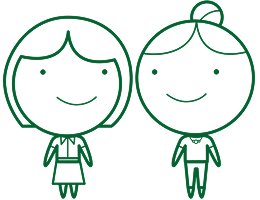Adapting our website to suit your needs
Online text size
To change the text size in your internet browser or magnify your screen, start by opening the browser’s Settings menu. You’ll typically find the option to adjust text size under sections like Preferences, View, or Appearance.
You can find more detailed guides for the most popular web browsers below.
- How to change text size on Microsoft Edge
- How to change text size on Safari
- How to change text size on Google Chrome
Text-to-Speech
If you need text-to-speech support, screen reader or read-aloud software may help.
Most browsers offer a text-to-speech feature in their settings—often called Read Aloud, Reader Mode, or Reader View—which can read on-screen text aloud.
Our website supports screen readers such as NVDA, VoiceOver and Narrator.
Easy-to-use Relay service
If you require a relay service, you can contact us using Relay UK. A Relay Assistant will speak or type what you're saying. To use the service, download the Relay UK app or dial '18001' before our number. If you're calling from abroad, please visit the Relay UK website for more information.
Relay UK websiteOnline help from AbilityNet
AbilityNet have a range of resources aimed at making the web more accessible. They have step-by-step guides to adapt your phone, computer or tablet to make it easier to use online. For more information head to the AbilityNet My Computer My Way website.
Get documents in a range of formats
We can send you documents in the following formats:
- Braille
- Large text
- Audio
- On coloured paper
To ensure we send you the correct information, please provide your name, address, the product you're interested in, and your preferred format (e.g., Braille).
Please send your email to our Web Help Team using our contact form. To do this, select the following options within the form: your product, accessibility needs, and 'Alternative format document request'.